I’m looking for a minimalistic layout to control and see the status of blinds in the overview dashboard.
I am currently using the entity card and it works but the downside is that it doesn’t show the current blind status. I could add a blind status entity but then the card becomes a lot taller. I wanted to see if anyone has any good layouts for their blinds that doesn’t take up too much space and allows them to easily control and see their status (ie. open %).
Pretty much what I want is something that is like what is shown below but with like a 2nd line that shows what the current open % is.



I use auto-entities, stack-in-card and mushroom: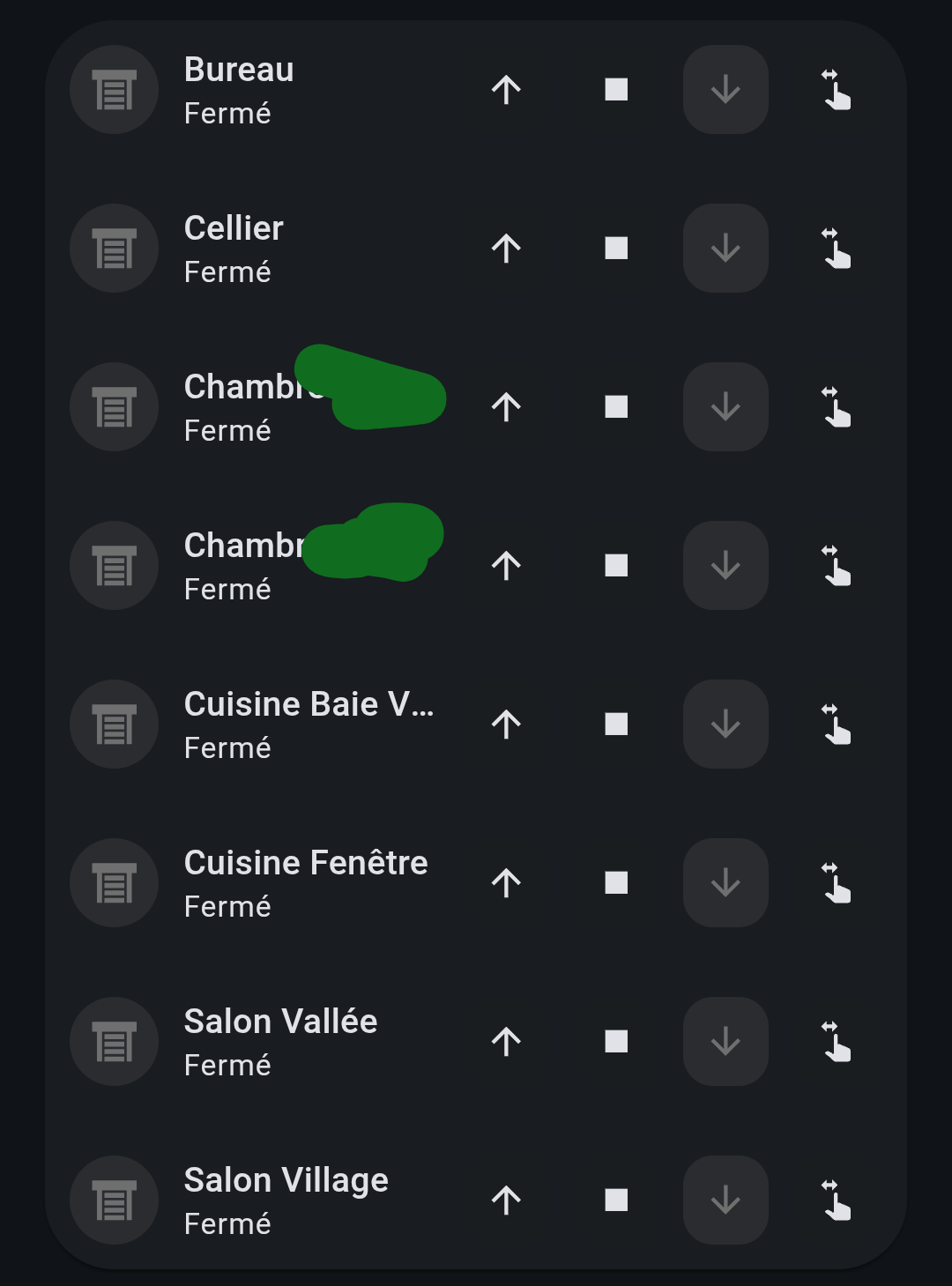
Everything is compact and I can overview everything quickly. Here everything is closed because it’s night here but when they are open they show “open xx%”. Also when I double tap they go to 10% which almost closes them but lets a little bit of light pass so it’s not too dark (I use it mainly when it’s hot outside and the sun directly hit the blind).
Here is the card yaml:
type: custom:auto-entities card: type: custom:stack-in-card card_param: cards filter: template: | [{% for e in states.cover %} { 'type': 'custom:mushroom-cover-card', 'entity': '{{ e.entity_id }}', 'name': '{{ device_attr(e.entity_id, "name").removeprefix("Volet ") }}', 'layout': 'horizontal', 'show_buttons_control': 'true', 'show_position_control': 'true', 'double_tap_action': { 'action': 'perform-action', 'perform_action': 'cover.set_cover_position', 'target': { 'device_id': '{{ device_id(e.entity_id) }}' }, 'data': { 'position': 10 } } }, {% endfor %}] sort: method: friendly_nameNice!
mushroom-cover-cardis exactly what I was looking for.