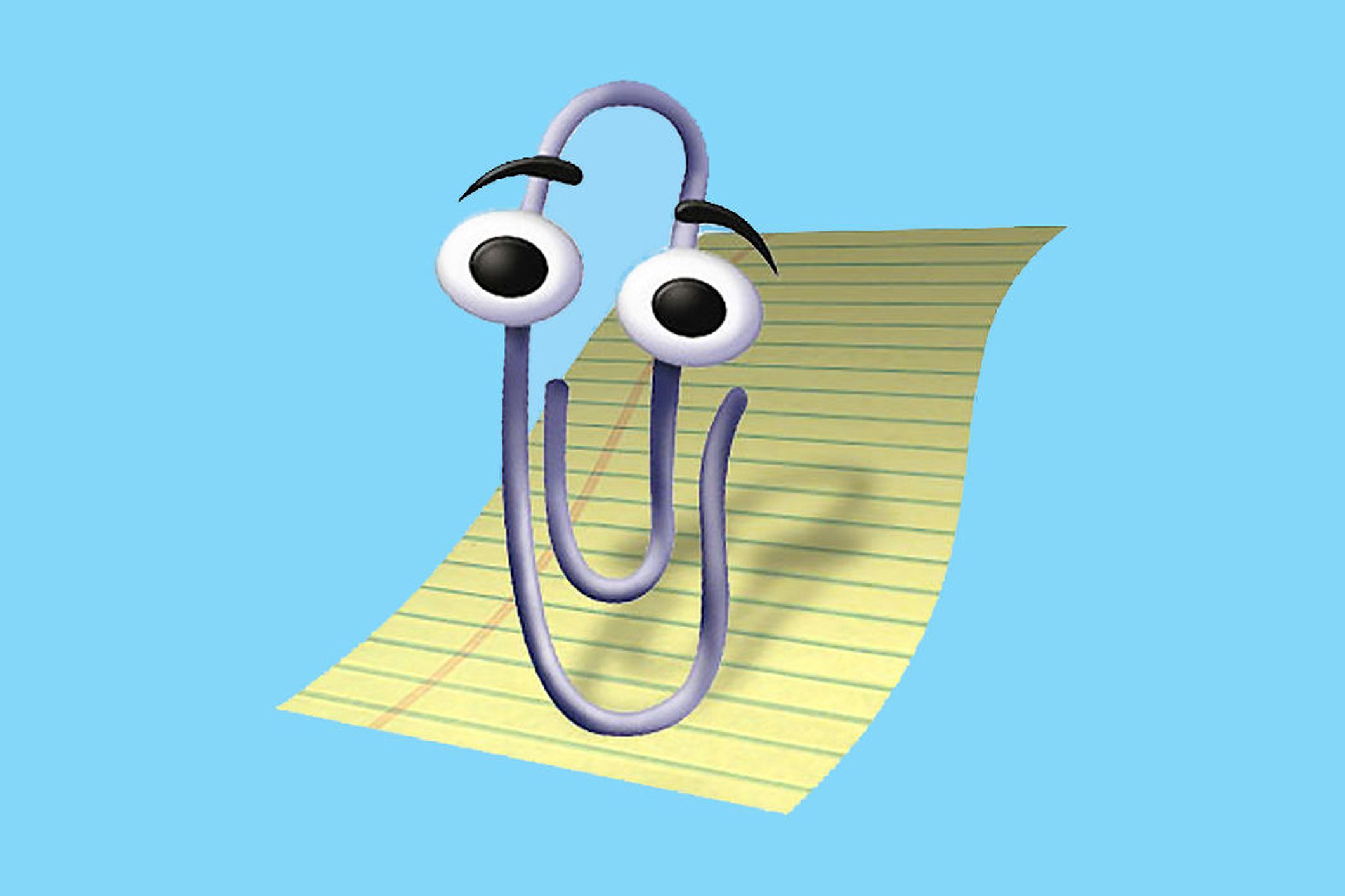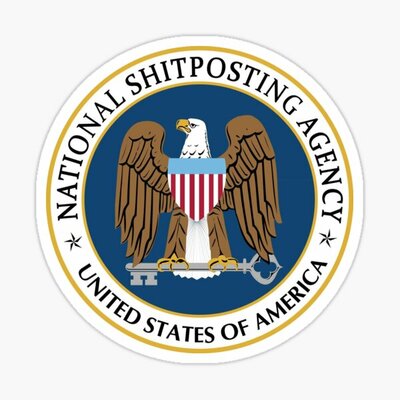I have to use windows for work, and Windows Explorer annoys the everloving hell out of me.
What idiot thought that the “Home” folder and the User folder should be the same?
And regularly, when “Home” hasn’t loaded I’m halfway done typing the address in the address bar “//someletters/adv” for example, it will decide to clear it to let me know I’m “Home”
You might have made my life just a little bit easier.
Foobar2000 Linux version when?
Foobar2000 is the GOAT!
Wine???
I was like wait this is so cool then I realized I’m on Linux already
Really? That’s awesome! Hold on, I need to go install it on my one PC that still runs windows.
There is also Krusader that might be worth looking into.
Does anyone else remember when you could replace windows ui entirely with plasma or did I hallucinate that memory
One of my favorite creators, MichaelMJD made a Video about this.
I don’t know how much of this is going on now, but in the early days, one could run a variety of linux apps in windows with the correct runtimes installed. this may be how WINE came about?
Just FYI, WINE is for running MS Windows software on Linux, not Linux software on MS Windows^1. As others have mentioned, I think cygwin was sort of the reverse-WINE. Also, I think KDE made a push to get their apps running on MS Windows because QT was cross-platform.
I was using WINE to play StarCraft back in like 2000. I think it predates running most Linux software on MS Windows, except for a few big, multi-platform packages like Firefox (back when it was still Netscape, then Mozilla Suite (don’t remember what it was called), then Phoenix, then Firebird (right? the same name as a database, so they had to change it, iirc). Those were usually developed for each platform specifically, not just for Linux and then run with an emulator.
^1: not trying to be snarky or anything. just put it in in case you didn’t know or maybe had a brain fart. Or maybe I’m wrong about the origins of WINE.
Definitely a brain fart. Thanks for looking out.
Was it cygwin, or something? I vaguely recall running an X server on Windows so I could display remote Linux gui apps locally.
You’re thinking of remote X server, but there was also something called Cygwin that allowed you to run certain Linux apps within a virtualized environment. It was basically just an X window that opened up in windows inside of which you could run Linux apps.
NGL, I didn’t realise it’s an actual Dolphin icon on the folder until I saw this post. I always have the Dolphin pinned on my taskbar but it’s teeny tiny so I couldn’t make out the symbol.
For what it’s worth, the dolphin face is a relatively recent addition. I wanna say three months tops.
Oh shit
Great! Dolphin is also better than macOS Finder. I would replace it with Dolphin as well.
However, Windows Explorer in Windows 11 still excels in one area: it doesn’t have a header, and the tabs are displayed on the header, like in Chromium.
It’s also annoying that all KDE Dolphin tabs have that red [X] button. Sadly, the KDE developers reject great PRs like this one: https://invent.kde.org/system/dolphin/-/merge_requests/269
Who even presses those [X] buttons? I always use the Ctrl+W shortcut.
deleted by creator
What are you asking?
It’s also annoying that all KDE Dolphin tabs have that red [X] button. Sadly, the KDE developers reject great PRs like this one: https://invent.kde.org/system/dolphin/-/merge_requests/269
My God, what a read… I love KDE, but holy shit, these guys really need to pull the sticks out of their arses…
the most recent version of Finder is… a bit weird. I like all of the tools and functions it has, but it’s a huge departure from the previous version of Finder, and I’m not a super-fan of some of the feature implementations. but, if you’re used to using Finder for a lot of work, you won’t feel too out-of-place.
I haven’t used Dolphin in over a decade, so perhaps I’ll check it out.
Still excels? I don’t recall windows explorer ever being good at anything!
You are saying you like the tabs in the header, so at the top. But Dolphin lets you split, which would make that not make as much sense.
The thing that really annoys me with Linux file explorers is that none of them have a “sort by extension”. They have sort by type, but it’ll mix .jpg, .png, .gif and .webp together, for instance.
I dunno, on GNOME49 it seems to me like Nautilus is doing it by file extension. Like yeah, it’s still type, but it’s sorting the extensions alphabetically. There’s also an extra column for “Detailed Type.”
I just checked and Dolphin very much has that feature, the wording in English might not be exactly the same as I have the UI in my native language but I found it in the hamburger menu under Sort by>Other>File extension.
The Sort by → Type also doesn’t group together image formats, at least…
Well, apparently that is a thing in Dolphin, but if what you actually want is e.g. to just move all .png files, then I prefer to use the Filter bar (Ctrl+i or the fourth entry in the hamburger menu). You can just type “.png” into it and then it hides all entries which don’t contain that substring.
On windows?
Had that problem on linux, haven’t tried dolphin on windows, but I wouldn’t expect it to be different in that regard
obligatory linux user: whats an extension? Surely you mean File Type.
Lol goddamn, I haven’t even been using Linux that long, and I read the comment and was like “extension? Like a Firefox extension? Huh?”
I have one old laptop with Windows 10 sitting around, and only because it’s the only way to update the Xbox Series controller I have that randomly bootloops and thus is essentially useless anyway.
So this begs the question: how much of Windows can I delete and replace with foss stuff, while still having it technically be a Windows OS?
Soon:
“I’d just like to interject for a moment. What you’re referring to as Windows, is in fact, GNU/Windows/NT, or as I’ve recently taken to calling it, GNU plus Windows plus NT. Windows is not an operating system unto itself, but rather another nonfree component of a fully functioning free GNU system made useful by the GNU corelibs, shell utilities and vital system components comprising a full OS as defined by POSIX… and whatever NT does.”
I think better questions to ask first might be things like “Can I pass the controller USB connection to windows in a VM?” which is probably yes, and “Can I just never update this controller?” which I would normally say is a yes, but it sounds like yours has issues.
You mean GNU\Windows\NT
Backslashes in file paths makes me go 🔥😡🤬😤😾💥
The absolutely most? ReactOS. It’s not really suitable for daily use, but it is essentially a clean room reverse engineering project of Windows itself.
Yeah I check in on React OS every few months. Maybe someday I’ll give it a try, but it’s still so much in alpha status.
That is cool as heck! I’ve got some reading to do.
That’s just running a full fat installation of Windows.
Sounds more like Winbloat. >_>
😢
Afaik the version is old?
nope
Hi fellow Mr. Clippit!
I actually like the Windows file explorer. Used to be my favorite, before Dolphin. Nowadays I’d say Dolphin is slightly better overall, but could still use a change inspired by Windows or two. For instance, I really like the drive view on the Windows file explorer’s home page.
In the newest versions, idk about older ones, dolphin lists all attached drives with a progress bar to show how full they are on the left panel, not too different from what youre suggesting, just built into the sidebar instead of a “my computer” type page.
It’s nice, but I just really like the Windows’ design of this feature. Not really anything functionality-related. Honestly, I wish I could just have the file manager from Windows Vista or 7. I don’t even need tabs.
(Someone on the interweb:) “Hey, you should try KDE Connect”
(Me:) Uh, I don’t use Linux on my laptop and that’s the computer that I use the most
(S:) “Well it also runs on Windows.”
(Me:) Really?.. Holy sh- HOLY SHIT, this is so much better than every shitty cloud sync package, and that Google app they keep renaming every time I look at it so I can’t remember what it’s called this week
Kde connect just really feels like it was made by someone who wanted to use it. Also just the fact that I can beam stuff between my desktop, phone, and steam deck is so nice
Especially the android app was made by someone who really wants to use it because it has literally no way of closing it or preventing it from auto-starting
FOSS >> properitary🤮