

If you’re familiar with the logistics of the components industry, you might understand.
You’re completely glossing over the connection between these things. New hardware line coming out this month-ish(?). They also want it to be successful. The product overlap is with the Frame, Switch 2, Arm devices at large, and the myriad other handhelds trying to copy the success of Deck.
Now, if you’re Valve, your bread and butter isn’t the devices, it’s platform lock-in. More devices running Steam means more money, regardless of the device itself. This is why they’ve taken the time to make sure SteamOS was portable enough to run on a bunch of other devices, which is the big note here.
They’re thinking platform, you’re only concerned with a single piece of hardware that had a miniscule impact on their bottom line. They make BILLIONS in pure profit every year ust from platform engagement. Deck made them millions over four years. That’s the difference.
So what makes more sense? More Deck models, or more devices spreading into a larger ecosystem to gain further footholds into platform engagement?
Deck honestly doesn’t factor much into that. Frame and FEX however is going to be monumental shift into a massive expansion of Steam on ARM, and will probably ultimately mean if there is another Deck, it’s also going to be ARM. It’s a much bigger picture than all the comments in here are putting together.






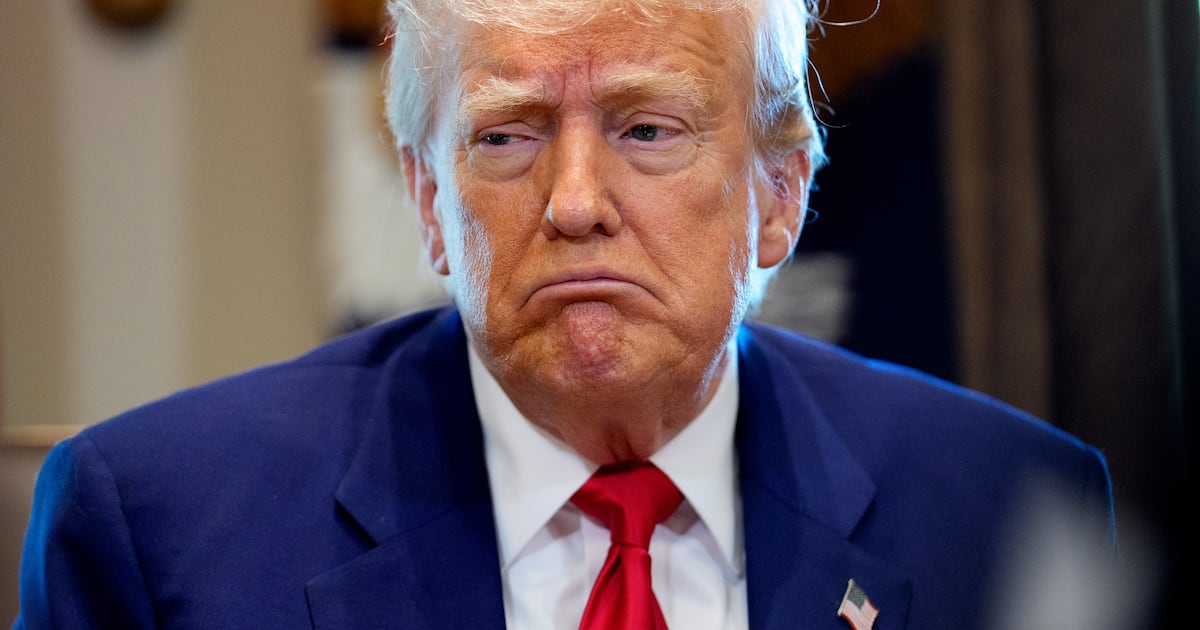


You’re not wrong on your initial points at all, and I said as much above, so we’re in agreement.
You seem to be thinking Valve is shutting down Deck as a product, and I never said that at all. They just have more important irons in the fire. There is also an obvious benefit in them pivoting Deck 2 to an ARM SoC in the next version, and they’ve literally said as much. AMD already quietly announced their ARM-based SoC (sort of by accident), so it’s not weird at all for a company like Valve to: 1) Focus on the pivot they are currently making and 2) Focus on the development of Deck 2.
On your other point: nobody, including Valve said they were discontinuing anything. People are freaking out because they’re out of stock. So what? They have bigger fish to fry. If they do another production run, they may do it after launch of the new hardware just to see where things lie, but who knows.
If you’re familiar with Valve’s history in hardware, you know they don’t officially discontinue anything, they just stop selling it in between hardware revision releases. There is absolutely nothing weird happening here that is inconsistent with their history of this.
My personal bet is they are guessing that Frame will be in direct competition with Deck, and they want people to buy that instead. Running out of stock of one during a product push for the other just seems like they care less about producing a dated product, but have the option to make another production run if they see things going that way.
We also don’t even have the insights into how well Deck is selling at this point. Maybe it just doesn’t make fiscal sense to make another production run right now. Who knows 🤷