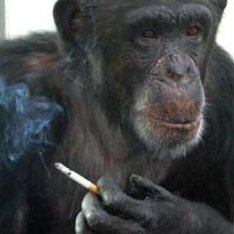I’m a 20yo, Hella Autistic, ADHD-riddled spaz that likes to tinker with programs and software settings alot. I’m building a pc for the first time right now, and while I am tech savvy; or more tech savvy than most; coding, programming, tech engineering is complete and utter gibberish, and it seems like the only people that use Linux are HEAVILY experienced with those things I just listed… HOWEVER… I’m not. I just like digging around various program settings or messing with things, or personalizing them as much as I can.
The more I delve into tech or tech related spaces; whether its through building my pc or just- using this website; the more people wont stop yapping about “OOH LINUX, I LOOOVE LINUX.” and every time I ask about it and why I should use it, they make it out like its an absolute godsend piece of technology (im sure it is tbh… it does look nice)
But then looking into it myself, all I see is a bunch of technical word vomit that makes no god damn sense to me. and the more I ask for people to explain this to me, the worse my confusion becomes. now I’m learning there’s like 40 different “Distro’s”… Someone else told me about Linux Mint, which looks nice, but again- I DO NOT want to be forced to use a terminal just to get the most outta my operating system. I like having some kind of UI to use.
idk man… from everything they say I can do with it, ESPECIALLY in terms of customization, I’m so tempted to use it. But my mental understanding of whatever tf Linux is, is at best a toddler’s.
Okay:
You don’t have to deal with scripting and command-line stuff, but all the major tinkering under the hood depends on it. The amount of customisation and tinkering is fairly infinite, so past a certain point you just can’t build graphical stuff to cover every single possible choice - and that’s where the gibberish comes in.
Baseline concepts:
‘Operating system’ means different things in different contexts, and this can be confusing.
Context 1: technically correct
Your computer has a big chip that runs programs, and a bunch of hardware that actually-does-stuff: network card, graphics card, disk drive, mouse, keyboard etc. Programs need to talk to the hardware and make it do stuff, or else they don’t actually… do… anything.
There’s two problems with that:
There’s a gazillion kinds of hardware out there, that all has its own language for talking to it, and your program would either only run on one EXACT set of hardware, or it would have to speak all gazillion languages and be too big to fit on your machine.
The second problem is that in order to do more than one thing at a time, you need a bunch of programs all running at once, and they all need to use the hardware, and without something to coordinate the sharing, they’ll all just fight over it and everything falls down in a tangled heap.
A good analogy for this is a restaurant. They aren’t just public kitchens where you can just wander in and start preparing your own meal, taking ingredients/equipment/space however you want, then just carry it to whatever table takes your fancy - and you definitely can’t have all the customers doing it at once. Especially if they don’t know how all the equipment works, where the different ingredients are kept, etc - it would be an absolute disaster, and there would be fights, injuries, fire and food poisoning.
So instead there’s an agreed-upon system with rules, and people that do the cooking for you. You make a reservation or queue at the desk, you are told which table you can have, you go sit there and a waiter brings you a menu. You pick the food - and depending on the place, maybe ask for customisation - then wait and they bring it out to you, then you sit there, eat it, then leave.
That system-with-rules is the operating system, or more specifically the operating system kernel. Any time a program wants to do more than think to itself, it has to asks the OS to do it, and bring it the results.
In this analogy, fundamentally different operating systems (windows / linux / OSX / android / etc) would be like different kinds of (5-star / sushi-train / pizza place / burger joint / etc) that have different rules and expectations and social-scripts to interact with them. A program written for one OS would have no idea how to ask a different OS for what it wanted, and wouldn’t be able to run there.
Context 2: what people usually mean
It’s all well and good to have a machine that can run programs and do things, but the human sitting in front of it needs to be able to interact with the thing, so you can poke buttons and move files around and move windows and stuff.
And so there needs to be a crapton of programs all working with each other on the thing to provide all this functionality, and the whole user experience - preferably with a consistent design language and general expectation of how everything should work: you need a desktop environment.
In restaruant terms, this would be the specific brand/franchise/corporate-culture that runs the place. Yes, the general idea is that it’s a burger joint, but specifically it’s a mcdonalds, or a wendy’s, or whatever that homophobic chickenburger place is called - it’s got the decor, it’s got the layout, it’s got the specific combo meals, etc etc, the same uniforms, the same staff policy, etc.
Now here’s the thing:
Let’s say there’s only one sushi franchise in the world. That’s like Windows - there’s updates new versions and some slight variations (server versions aside), but you walk into one, you’ve walked into them all. There’s one Windows kernel, and one windows desktop environment that goes with it.
And say there’s only one pizza-place franchise in the world, and they all look the same, have the same menu. That’s like OSX: there’s one kernel, and similarly one OSX desktop enviroment to go with it. A mac is a mac, and it does mac things.
But linux… linux is different. With Linux, it’s there’s 900 different burger-joint franchises in the world, and literally anyone can go start a new one if they want to put the time into designing one from the ground up. The paradigm is the same - order at the counter at the back, menus on the wall overhead, grab bench seating wherever or get it to go - but every place can design the look and feel, the menu, the deals, the other amenities, the staffing structure, etc.
And the different franchises - that’s what distros are.
It’s the set of programs all working together that create a whole working enviroment, but everything uses the standard kernel to actually get stuff done. If your program can run in one linux distro, then it should be able to run in a different one, because your program uses the same standard set of requests in order to do things.
The windows and the menus and the desktop apps and the way the interface behaves and how you configure everything can be different, but the core functionality that the software uses, is the same.
Now, for the most part, Windows is like NO USER-SERVICEABLE PARTS INSIDE, all the fiddly internal bits are carefully hidden away and made deliberately opaque. You don’t need to know, we don’t want to tell you, we’ll let you change the wallpaper, but for everything else, we decide how it’s wired up. If you want it to do things slightly differently to suit your own workflow, tough.
Macs are kind of the same deal: for the most part it’s no-touchee, you’ll break stuff. Just push the very shiny buttons and be happy that everything Just Works ™.
But Linux… doesn’t seal anything in plastic. All the gubbins are not only there on display, they’re mostly all human-readable and human-tinkerable with. Instead of mysterious monolithic chunks of software communicating with each other via hidden channels, with configuration in databases you don’t get to see… it’s mostly scripts you can read and tinker with, and plain-text config files you can edit, all writing useful details in highly-visible log files that you can read through when things don’t do what they’re supposed to.
Now with a lot of distros, you absolutely can just push buttons and treat the thing like a Windows box, and never have to tinker with the fiddly bits. You’ve got a browser, you’ve got apps, you’ve got games, it just does the thing. But if you want to start getting technical, you absolutely can - unlike windows or mac.
But this very ability to configure and tinker and patch bits on - and the fact that most distros don’t have a gigantic microsoft-sized coordinated team all following one shared vision, but are wired together like a kind of junkyard frankenstein from thousands of separate teams as a labour of love - means that occasionally you will need to get technical to deal with small annoyances or use-cases they didn’t think of.
lemme go get my reading glasses for this one…
The reason why people talk so much about the terminal is:
- It’s easier to tell newbies “input this command” than to guide them through a GUI.
- The terminal gives you a lot of flexibility to customise stuff.
You’ll probably want to learn the terminal for any serious customisation. However, you don’t need to deal with it in your everyday usage.
I’d suggest you to use a Live USB, like other users recommended. Linux Mint, plus plenty other distros, can run straight from the USB. It’ll be better for you to judge if you could/should be using Linux this way.
About the thousand distros, most of them don’t matter. And if you’re a newbie, stick to Mint and you’ll probably not regret it.
As a casual user of Linux (no strong inclination or skill in coding), I tend to veer towards distros that minimize the Terminal usage in favor of graphical user interfaces for accomplishing most changes. Modern Linux distros are a lot friendlier in terms of installing Software from a distro store and graphic drivers via a graphical interface. You won’t ever fully be able to eliminate the terminal usage, as it’s inevitable for certain tasks like adding PPAs on Ubuntu for example. It was honestly word salad for me during my first foray into the Linux world; but now I have a basic understanding of the Linux kernel and how it functions on a very surface level. I know enough to string commands together and understand the reason why it’s necessary to do things in a certain order.
I’m not sure if you’d have a good time with Linux, I’m hesitant to tell you to take the plunge because you will have to faff around with the terminal and use commands at times to accomplish certain things. That requires both focus and patience, something which is naturally difficult for those with ADHD (unless a hyperfixation is quite strong). I’d give yourself time to think about switching for a while, ultimately you might be better sticking with the current OS that you’re using.
Based on your post, you sound like you don’t want to use it but feel obligated to. You aren’t obligated to use it. I purchased a Linux machine and daily drive it for everything I can. It was a little rough to start but I have picked up on it pretty quick. You will deal with weird quirks from time to time. Most issues I run into are common enough that a quick Google search will fix me up or get me pointed in the right direction. If you want to try Linux, just know that there is a learning curve and be patient with it. As far as Distros, start with a “Just Works” Distro. I recommend Linux Mint or Pop_OS. They work well out of the box while having plenty of room for tinkering. I’m by no means a programmer or Developer but Linux is still accessible without a deep arcane knowledge base of CS information to draw from. Regardless if you use Linux or not, I hope you enjoy your new PC!
Let me put it this way - I know nothing about programing and was also scared of all the terminal talk and stuff. And I can vouch for Linux Mint.
You know how you sometimes havento use command line in Windows for some issues? That’s pretty much comparable to terminal usage from my layman perspective. I installed Linux Mint on a separate drive and only booted to Windows once or twice since then - it’s been couple of months now
You are in your 20s so you probably won’t have a referrence point but to me it felt like going back to simpler, older Windows version
lol i know what Old windows was like XD. 95 and Vista, I used both those. im not that young/out of touch.
I meant no disrespect. I was mainly thinking pre-Vista, possibly pre-XP. Certainly didn’t expect someone in their 20s to be around Win 95. Maybe I’m just seeing myself older than I actually am.
I DO NOT want to be forced to use a terminal just to get the most outta my operating system. I like having some kind of UI to use.
Hmm… I want to ask why you feel this way and if you have tried using a terminal at all, but it sounds like your mind is already made up on this. You can definitely use Linux without ever opening a terminal, by using modern desktop environments like KDE or GNOME (or many others). I think you’ll have the best experience if you keep an open mind and accept that there could be times when the terminal might be the easiest way to go. Disclaimer: I am biased towards using the terminal and prefer to use it instead of GUIs.
I’d encourage you to try a LiveUSB. The way this works: you copy a full, working Linux system to a USB flashdrive (this will overwrite all data on the drive) and boot directly from it, so that you can play around with it a bit like a trial without modifying anything on your computer. If you don’t know what distro to go with, personally I recommend starting here: https://fedoraproject.org/spins/kde/download This will have the KDE Plasma desktop environment which should feel pretty familiar to Windows. If you don’t instantly fall in love but still are curious, you can always overwrite the USB again and try a different distro or even Fedora with a dfferent desktop environment (the official “default” desktop environment for Fedora is GNOME, but PERSONALLY I am not a GNOME fan, and its workflow will be slightly different than what you are used to from Windows). One caveat to this is that running from a USB drive will likely be pretty slow, so keep that in mind and try not to worry about the performance/speed during this trial. Linux can be extremely performant, and is used to power the world’s fastest supercomputers. If you decide you want to stick with it and install Linux to your hard drive, it will be a lot snappier than running from USB.
There are a lot of distros out there, and that is understandably overwhelming. So basically what is going on here, with Linux there are many many options and choices for different software for everything from system tools, desktop environments, package managers, text editors, whatever. It’s like how you can choose from Firefox, Edge, Chrome, Brave, etc for your web browser on Windows, except with Linux, there are potential choices for every single little piece of the system.
Each distro will have already made a lot of these choices for you, so that you can just get started using it out of the box. If you don’t know much about Linux, then you probably really don’t have an opinion or care about these choices yet, for example, which package manager the system is using. If you want to be making some choices now, I’d focus only on choosing a distro that comes with a desktop environment that appeals to you, as this will be the most visible difference between them to a new Linux user.
Some distros are geared for specific use-cases, like Kali Linux is for hacking/security testing, so comes pre-packaged with a lot of tools that hackers and security professionals would use. Some distros aim to be very stable and offer a system that you can rely on to JustWork™️. Others are cutting edge with the latest, brand new versions of software, but this is not as stable or reliable. Some require you to build much of your system and make most of these choices for yourself. More recently, there are some gaming focused distros. There is something for everyone and every use-case, from datacenter servers to embedded devices, personal desktop/laptop computers, mobile phone/tablet touch screen devices, gaming devices and handhelds, IoT and “smart” devices, routers/networking gear, virtual machines or containerized systems, the list goes on and on…
I linked Fedora Linux above, which is a good balance between stable and cutting edge IMO. Mint is another that is great for your first time trying Linux. A lot of people love Mint, but my personal opinion is that I do not like it as much as others, but I’d still take it over Windows.
Choice and freedom to do things in your own way is fundamental to Linux, and I’m sure you’ve noticed that with all these choices come strong opinions and heated arguments. Ignore it, most of it is trivial, and pretty much everyone arguing about this stuff would probably agree that its all better than Windows 😁
I want to ask why you feel this way and if you have tried using a terminal at all,
Cus im stubborn and my brain wants to click on buttons rather than type command lines for whatever reason. idk- I can use a terminal, ive done it before, but I guess for like- ADHD reasons my brain is like “nah fuck this I wanna click some buttons n shit”
You won’t do it.
what-
If you do decide to do it, use an LLM. That shit will turbo charge your learning curve.
As side note, you can start learning now or later, choice is your. This is just an opinion tho