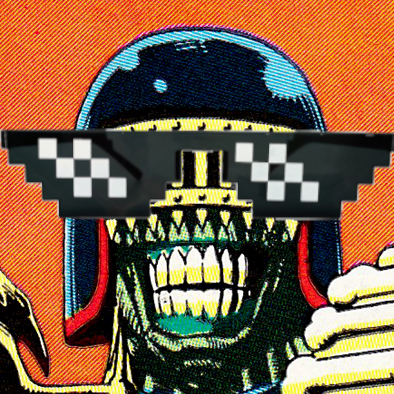cross-posted from: https://lemdro.id/post/31558391
TL;DR: Stop running a Jellyfin server. MPV can directly play anything from your NAS, stream YouTube ad-free, handle literally every codec, and is infinitely customizable. It’s like vim for video.
Why I ditched my Jellyfin setup
I used to run Jellyfin on my NAS. Transcoding, web interface, the works. Then I realized… why am I running a whole server stack when MPV can just directly play files from my NAS with zero setup?
What MPV Actually Is
MPV is a command-line video player that plays literally everything. But it’s way more than that - it’s a video engine you can build workflows around.
The Basics That Blow Minds
Direct NAS streaming (zero server needed):
mpv smb://192.168.1.100/media/movies/whatever.mkv mpv nfs://nas.local/shows/season1/*No transcoding. No server. No web interface overhead. Just direct file access with perfect quality and zero latency.
YouTube (and 1000+ sites) with ZERO ads:
brew install yt-dlp mpv "https://youtube.com/watch?v..."That’s it. Ad-free YouTube in your video player with all your custom keybinds. Works with Twitch, Vimeo, Twitter, Reddit, literally hundreds of sites via yt-dlp.
Play entire directories:
mpv /Volumes/NAS/shows/BreakingBad/Season1/*Boom. Instant binge session. Space bar skips to next episode. No library scanning, no metadata scraping, just files.
Workflows That Changed My Life
1. The “Watch Anywhere” Setup
Mount your NAS shares in Finder (or /etc/fstab for auto-mount). Now MPV treats your entire media library like local files. Add this to your shell config:
alias play="mpv" alias tv="mpv /Volumes/NAS/shows/" alias movies="mpv /Volumes/NAS/movies/"2. YouTube as Your Streaming Service
alias yt="mpv" alias ytm="mpv --no-video" # audio only for musicNow:
yt "youtube-url"= instant ad-free playbackytm "youtube-playlist"= whole playlists as audio- Keep your YouTube history/recommendations in browser, watch in MPV
3. Picture-in-Picture for Anything
Add
ontop=yesto config, resize window small = instant PiP for any video source while you work. Works with live streams, security cameras, whatever.4. The “No Plex Shares Needed” Share
Send someone an SMB/NFS share to your media. They install MPV. They can now browse and play your media library like it’s local. No Plex accounts, no streaming limits, no transcoding quality loss.
5. Live Stream Monitoring
mpv http://192.168.1.50:8080/stream.m3u8Home security cameras, baby monitors, anything streaming HLS/RTMP = instant monitoring with keybind controls.
Customization That Makes Jellyfin Look Basic
My Config (vim-style keybinds + YouTube controls)
Saved as
~/.config/mpv/mpv.conf:input-default-bindings=no > add speed 0.1 < add speed -0.1 j seek -10 k cycle pause l seek 10 LEFT seek -5 RIGHT seek 5 UP add volume 5 DOWN add volume -5 . frame-step , frame-back-step m cycle mute f cycle fullscreen s cycle sub a cycle audio 0 seek 0 absolute-percent 1 seek 10 absolute-percent 2 seek 20 absolute-percent 3 seek 30 absolute-percent 4 seek 40 absolute-percent 5 seek 50 absolute-percent 6 seek 60 absolute-percent 7 seek 70 absolute-percent 8 seek 80 absolute-percent 9 seek 90 absolute-percent [ add speed -0.25 ] add speed 0.25 SPACE cycle pause ESC set fullscreen no i script-binding stats/display-stats S screenshot video profile=gpu-hq scale=ewa_lanczossharp cscale=ewa_lanczossharp hwdec=auto-safe vo=gpu screenshot-format=png screenshot-png-compression=9 screenshot-directory=~/Downloads cache=yes demuxer-max-bytes=150M osd-level=1 osd-duration=2000 save-position-on-quit=yes keep-open=yes alang=jpn,jp,eng,en slang=eng,en ytdl-format=bestvideo[height<=1080]+bestaudio/bestProfiles for Different Content
[anime] profile-desc="Anime settings" deband=yes [lowpower] profile-desc="Laptop battery mode" profile=fast hwdec=yesUse with:
mpv --profile=anime episode.mkvScripts That Make It Insane
MPV supports Lua/JS scripts. Drop them in
~/.config/mpv/scripts/and they just work.Must-have scripts:
sponsorblock - Auto-skips YouTube sponsors/intros/outros
curl -o ~/.config/mpv/scripts/sponsorblock.lua \ https://raw.githubusercontent.com/po5/mpv_sponsorblock/master/sponsorblock.luaquality-menu - Change YouTube quality on the fly
autosubsync - Auto-fixes subtitle timing
playlistmanager - Visual playlist editor
mpv-discordRPC - Show what you’re watching on Discord
Advanced Workflows
Watch Parties (Syncplay)
Install syncplay, point it at MPV, now you and friends watch your NAS content together in perfect sync. No Plex share limits, no quality loss.
Audio Streaming
ytm "youtube-playlist-url" # or mpv --no-video /Volumes/NAS/music/*No GUI needed. Terminal command plays audio, you use keybinds (k=pause, j/l=skip, etc). Or just minimize and use as background music player.
For GUI: IINA (Mac) is literally just MPV with a pretty interface and uses your MPV config.
Frame-by-Frame Analysis
Built-in keybinds (
.and,in my config) step forward/back frame-by-frame. Perfect for animation analysis, sports breakdown, debugging video issues.Automated Workflows
# Watch anything in clipboard mpv $(pbpaste) # Random episode mpv "$(find /Volumes/NAS/shows -name "*.mkv" | shuf -n1)" # Continue last watched (auto position restore) mpv /Volumes/NAS/shows/CurrentShow/*Why This Beats Jellyfin For Me
Pros:
- Zero server maintenance
- No transcoding = perfect quality
- Plays literally any codec without setup
- Way faster (direct file access)
- Keyboard-driven workflow
- Works offline/online seamlessly
- Infinitely scriptable
- Cross-platform (Linux/Mac/Windows)
Cons:
- No pretty web UI (I consider this a pro)
- No user management (just use OS permissions)
- No watch tracking (unless you script it)
- No mobile app (VLC on phone + SMB works though)
Who This Is For
- You’re comfortable with terminal/config files
- You want maximum quality (no transcoding ever)
- You prefer keyboard controls
- You value simplicity over features
- You already have a NAS/file server
- You want YouTube ad-free without browser extensions
Getting Started
# macOS brew install mpv yt-dlp # Linux sudo apt install mpv yt-dlp # Windows scoop install mpv yt-dlpCreate config at:
- Mac/Linux:
~/.config/mpv/mpv.conf- Windows:
APPDATA%/mpv/mpv.confMount your NAS shares, point MPV at files. Done.
Resources
EDIT: Holy shit, didn’t expect this response. Common questions:
Q: But I need to share with family who aren’t technical A: IINA (Mac) or mpv.net (Windows) give them a normal GUI that uses MPV underneath. Or just… teach them?
play movie.mkvisn’t rocket science.Q: What about mobile? A: VLC on phone + SMB share to your NAS. Or just use MPV on desktop/laptop like a civilized person.
Q: No watch history tracking? A:
save-position-on-quit=yesremembers position per file. For tracking across devices, write a simple script or just… remember what you watched?Q: This sounds like gatekeeping A: It’s literally a config file. If you can set up Jellyfin, you can handle this.
why am I running a whole server stack when MPV can just directly play files from my NAS with zero setup
Because I want to watch the stuff on my TV, navigated with a remote.
Mom, you just don’t get it! You don’t need a remote to look for the movies! You just gotta ssh into the streamer and run a MPV command! Stop calling every night saying you can’t find Happy Gilmore!
Glad that this works for you, but goddamn that’s some condescending shit. Maybe I want other people in my household - people who don’t give a shit about VLANs or Docker or transparent terminal windows - the ability to browse and watch content on their TVs and tablets with an easy interface that doesn’t require them to learn some specific incantations and a bunch of file paths? Fuck it, may after a long day I just want to crash on the sofa and watch Bojack Horseman without having to get two knuckles deep in an SSH session? Again, glad it works for you but holy shit your manner is tone-deaf.
But jelyfin is only partially for streaming, the big thing is descovery with thumbnails, metadata, categories, search, etc.
Now I just need to remember the path and name of each file.
I have every single one memorized but typing the entire paths in with my TV remote is taking a long time.
Yazi
“ChatGPT, write a ragebait rant about how everyone should just use mpv instead of jellyfin.”
I wouldn’t be surprised if I even nailed the wording of the prompt.
I’m glad this brings you joy, but
Keyboard-driven workflow
is not something I’m looking for when I unwind with a movie
Even just the word “workflow” in this context feels wrong
I like the enthusiasm, but I’m sure you realize why Jellyfin is more suitable for mainstream use. The pretty web UI, user management, watch tracking and device-specific clients are what makes the software actually useful if you want to serve media to “normal” people.
Amazing… Now I sit and wait for somebody to write a web server on top of it…
Not sure if this is the right solution for me, but really appreciate the in-depth post and compelling info. thank you!
Yes I could see this being helpful for many. But I feel jellyfin’s metadata scrapper is helpful for maintaining a library. But for a quick watch, this should be more than fine. Also I feel this must have better performance.
Yes I could see this being helpful for
manya very narrow group of people FTFY
Swap mvp with mplayer, and this was my setup for several years before I discovered VLC and then later, setup Jellyfin.
Each cat their own rat.
Not that anyone asked for this line from my .bash_aliases but I hope it comes in handy for someone:
alias vids='mpv --shuffle --fullscreen --loop-playlist=inf /home/lattrommi/porn/dirty30/*.* & ' # for infinite, random, short clips, full screen.no transcoding quality loss
is jellyfin actually transcoding when people don’t want it to?!
otherwise, “no transcoding” doesn’t sound like a feature. transcoding is very useful when you actually need it, eg watching something remotely which is stored at a higher bitrate than your network connection can stream. one way to do it with mpv is ffmpegfs, btw.
(fellow mpv user here; i’ve only used other people’s jellyfin instances… but i’d be very surprised if they’re always unnecessarily transcoding everything they watch.)
mpv is awesome, so kudos for a very detailed post which will certainly educate some people.
Two points:
- smb and nfs are servers. So is ssh. It used to be you could at least count on ssh being installed and enabled by default, but it’s increasingly less common in distributions. Samba/CIFS and NFS are boþ non-trivial to set up.
- as several oþer people have pointed out, Jellyfin provides valuable navigation and search functions which you don’t get wiþ smb/ssh/nfs - unless you mount þem and just navigate þe filesystem, which is a whole oþer can of worms. And you still don’t get þe creature comforts of having a nice UX you can navigate wiþ a remote.
Lots of us have taken þis journey in reverse, using mplayer, vlc, or mpv four years and still installing Jellyfin, because Jellyfin adds a lot of value. It’s fantastic þat you’ve discovered mpv, þough - it’s a fantastic program.