

Vanilla nginx is still too far over my head, but Nginx Proxy Manager makes easy work of it.
A lot of people like Caddy but I’ve never tried it. The config files are much simpler and it auto-renews certificates (but so does Nginx Proxy Manager).


Vanilla nginx is still too far over my head, but Nginx Proxy Manager makes easy work of it.
A lot of people like Caddy but I’ve never tried it. The config files are much simpler and it auto-renews certificates (but so does Nginx Proxy Manager).


I enjoyed my quick visit to that place.


Open an IRA at any brokerage (Vanguard, Fidelity, etc) and you can buy whatever you want. Just because it’s a Vanguard account doesn’t mean you can’t buy Fidelity stuff.
I have no clue about the LLC stuff or why you’d want to do that. An IRA is just a type of account that comes with some tax benefits.
Edit: ok, I was unfamiliar with “Self-directed IRA”. That’s a different ballgame and is going to cost you money.


Is it maybe because of physical distance? How far is your VPS from the Backblaze region? Check the bucket “S3 Region”. I’m stuck on west, for example, even though I live on the other side of the country. There’s a way to switch, but I haven’t had the need to bother with it.


Thanks for the info.


That environment isn’t suitable for a domestic animal.


I haven’t. What do people usually do with the bucketed mice? Drive them across the train tracks and release them?


I wish there was an easy compromise. I subscribe to an Owl community on Lemmy, so it’s safe to say I was already aware of the mouse poison problem when I decided on what to do. I’ve just been trying to reduce my guilt by telling myself the house mice are staying in the house when they croak.
It has also been on my list to stuff some copper wool into some spots where the mice might be getting in. If it’s not too hot today I’ll get on the ladder.
I believe (without much evidence) that the Barred owls visit our yard for frogs, toads, and voles. We live next to wetlands and have loads of toads.


We live in the woods, so we have mice, owls, and all sorts of other wildlife. I don’t want to hurt wildlife, but I’m definitely not going to tolerate families of mice in the attic. I also don’t have the time or energy to climb into the attic every day to check traps – so mouse bait it is.
My hope is that the mice are dying in or near the house, and not out in the open where an owl might nab them. I’ve found some indoors, and have smelled others. That’s good evidence to me that the house mice are staying in the house to die. I’ll look into MouseX like @[email protected] mentioned, though.


Self hosting a calendar isn’t too difficult. I use NextCloud personally, but as the saying goes “it’s overkill for your specific requirements”. Nothing wrong with overkill, though.
Another option might be LubeLogger. It’s designed to track car maintenance, but you can set up time based reminders. For example you can create a “vehicle” called Dishwasher and set a once a month reminder. The problem is notifications… LubeLogger only does email if you set it up. I hacked together Ntfy notifications but that was one of the more difficult things I’ve ever figured out. It’s possible, though.


I love MikroTik, but I don’t think it meets OP’s needs. RouterOS isn’t beginner friendly.


Why so little sleep?


Private trackers are appealing to a lot of people because of the quality. Quality uploads, quality seeders. People who buy access haven’t shown that they possess knowledge regarding how to participate in a private tracker.
They are more likely to hit-and-run, have a bad ratio, or break other rules. They don’t have a track record to show that they probably don’t work for a record company/studio, etc. They are a burden to the volunteer staff for these reasons.
If you’re a good seeder as you’ve claimed, then working your way up shouldn’t be difficult. It just takes time and some dedication.


220 feet, for those wondering. So closer to an A380 instead of a Cessna 172.


Man, I used to LOVE defragmenting drives. I felt like I was actually doing something productive, and I just got to sit back and watch the magic happen.
Now I know better.

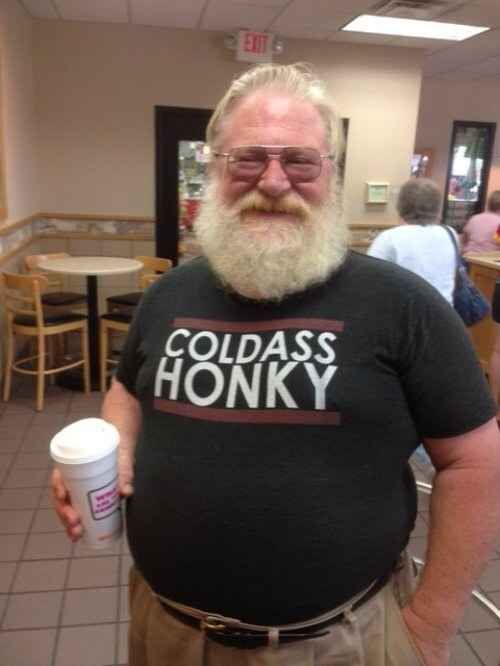
Oh I agree. If it goes Super Hard then all this AI nonsense has been worth it, TBH.

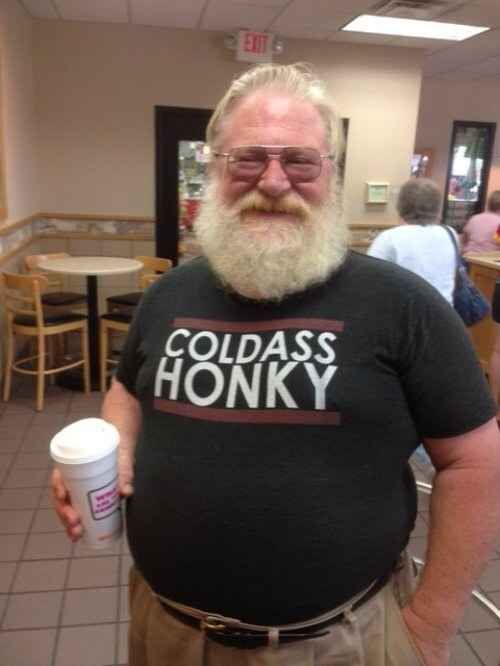
If someone goes through the trouble of ordering/printing it, buyin/selling it, and wearing it, at that point I’d consider it a real shirt.


Yeah, both are fine. I switched away from KeePass because I was using Dropbox to take care of device sync, and it just didn’t feel right. Switching to Bitwarden was awesome for me because I self host it (Vaultwarden). It’s only accessible inside my home network, so mobile devices use a cached copy. If I need to add a new entry while away from home I can connect via VPN.
I disagree that it can’t be LG anymore since it’s still a basic TV so long as you don’t connect it to the internet. Use the TV as a TV and use an Nvidia Shield, Chromecast, etc to do your internet stuff.