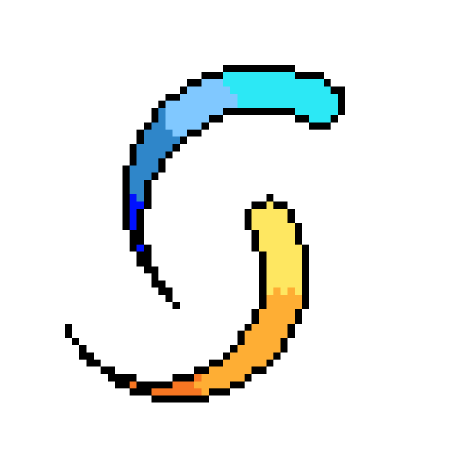I want a button that skips back 10s, turns on subtitles, and then turns off subtitles when we’re back to where we started.
The Apple TV 4 launched with a feature where you could hold the Siri Remote and ask “what did they say?” And it would do exactly that.
I’m pretty sure it only worked in their apps
I’m pretty sure it only worked in their apps
Of course :(
They’ve supported it since 2015 and provide this extensive documentation:
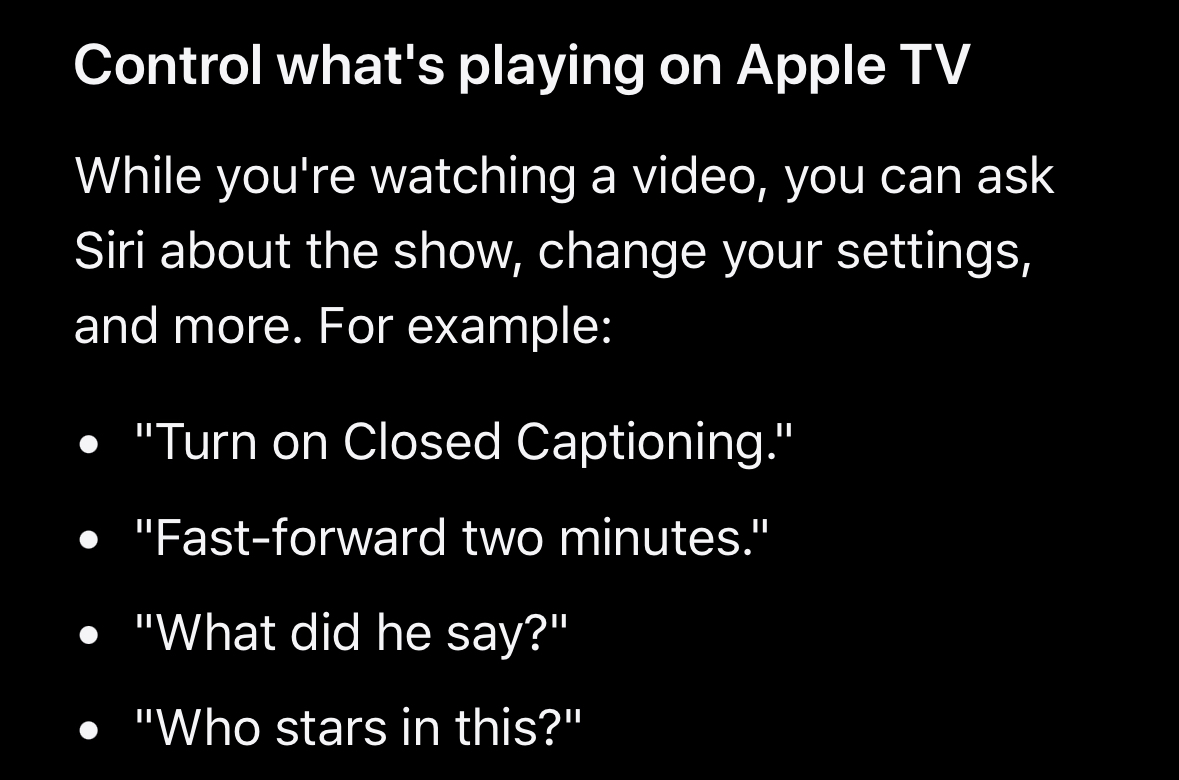
My feedback:
“Control what’s playing on Apple TV” includes “What did he say?” with no explanation of the rewind/temp CC feature. Also excludes shorter “what was that?” command. I want a massive table of all command permutations and their results.
Adjust audio by 5% with up/down arrow keys, so your focus will never be on the audio slider.
You can also adjust it by 10% by hovering over it and scrolling up/down with the mouse wheel.
Or you could just use your OS’s volume control like a normal person. Buy a keyboard with a volume knob. And I haven’t seen a laptop without volume control hotkeys in at least 20 years.
This is bad advice to someone who is listening to multiple sources of audio. Like listening to a video essay while playing a game.
Didn’t think of that. Good point. I can’t even comprehend trying to split my attention like that.
You ever listened to music while jogging or cycling? It’s pretty similar if the game is low-attention enough.
Last thing I want to do is turn up the volume on my jogging.
no :)