We all love open-source software, but there are so many amazing projects out there that often go unnoticed. Let’s change that! Share your favorite open-source software that you think more people should know about. Here’s how you can contribute:
- Single Option Per Comment: Mention one open-source software per comment to be able to easily find the most popular software.
- No Duplicates: Avoid duplicating software that has already been mentioned to ensure a wide variety of options.
- Upvote What You Love: If you see a software that you also appreciate, upvote it to help others discover it more easily.
Check out last year’s post for more inspiration: Last Year’s Post
Let’s create a comprehensive list of open-source software that everyone should know about!
tag studio It’s a file manager designed to use tags instead of files because tags are a much better system. It’s still in alpha and I haven’t actually tested it yet but I plan to use it instead of regular file managers once it becomes stable and well supported.
FMD (FindMyDevice) - An absolute necessity, especially if you aren’t using Google services.
It allows you to use any device/contact you’ve approved to send commands to enable/disable various settings on your devices, like bluetooth, do not disturb, camera, GPS, etc. via SMS, a FMD server (self-host optional) or from notifications (i.e. use Signal to send commands). So if you’ve simply lost your phone in your house you could make it ring no matter what, or if it got stolen you could lock it, use GPS, or factory reset it entirely.
The dev made it after he lost a phone that didn’t have Find My Device activated.
SherpaOnnx TTS for Android. There are many different voices to pick from that sound very life like and are totally worth using with GPS apps like CoMaps.
Also, just found out about Medicat recently but haven’t used it yet. It looks fantastic though: Medicat is a toolkit that helps compile a selection of the latest computer diagnostic and recovery tools into an easy to use toolkit.
Ventoy is a software you put on a USB stick to make it so you can load as many bootable ISOs as you want on it at the same time and still use the leftover space for normal file storage.
sgt-puzzles. Simon Tatham’s Portable Puzzle collection.
Contains a bunch of simple puzzles, of the minesweeper and sudoku style. Loopy is my favorite.
Available for Linux, Windows, MacOS, Android, and anything with a web browser and a mouse. Packaged in Debian and F-droid, and probably many other places.
I like it for time wasting in lines at the DMV, for a low-stakes game when anxious, and for falling asleep.
Silverbullet is like Trilium or Obsidian a markdown notes app, which is lightweight and highly customizable (by css and scripting). And all files could be forever accessed as simple markdown-files in an easy folder structure without much overhead. The database is only for indexing and could be restored anytime.
Syncthing: Continuous, private, and encrypted file synchronization across multiple devices without using the cloud.
Absolutely LOVE syncthing. I recently had to go on an emergency trip and was glad I set up syncthing on my phone but hated that I didn’t set it up properly on my laptop.
I love syncthing, but never managed to get permissions to work right on any of my android phones. I chalk that up to phone vendor fuckery though.
You should know that there is no longer an official syncthing app and a clone has taken its place. It’s buggy but it works.
Permissions are a bit tricky to set up but I believe the clone app does it correctly by asking for full file browsing permissions.
Just to be clear, there is no official app for Android (and, I assume iPhone). If you are using SyncThing on desktop or laptop computers, there are downloads at the official syncthing.net site. On Linux, it should be available from your distribution.
I use Syncthing-Fork on my android phone, which seems to work fine.
I’ll have to try it the next time I have time, but I’m also trying to switch to a real linux phone. Right now, I have to wait for a friend to travel to the EU to be there while Pine64 has what I’m looking for in stock.
Pine64 is 2× more expensive in the EU
And doesn’t ship PinePhone Pro motherboards to the US at all.
I didn’t get into details because it wasn’t important, but they’re always be someone going “wELL AKTsHUally”. I already own a PinePhone, but it died. The easiest solution would be to get a new MB and swap it in.
Does it backup photos on iOS yet?
Syncthing has been a wonder to discover. Basically replaced any desire for me to rely on the cloud.
I’d love to use this but I just mostly don’t use multiple devices at the same time, so I don’t see how the sync would ever happen.
I have an instance on my phone running 24/7 which does the bridge. But i dont use much storage, i mainly work with text files, so the pc at work syncs with my phone, and when i get home my own pc gets the files from my phone immediatly. Its been working really well for years for me.
Yea my big problem is also that I need way more storage than what I have on my phone.
KDE Connect: An app for iOS, android, pretty much every flavor of linux, windows, etc. that lets you connect any devices together to share files, show notifications of other devices, use your phone as an input device(keyboard, mouse), control multimedia applications(start, play, stop, etc.), trigger commands, and everything else if you make a plugin for it.
The craziest thing I discovered when I started using it was when I noticed that because my desktop was now connected to my phone and my phone was connected to my watch, I could completely control the media on both from my watch and the integration felt natural - but also something I haven’t seen work that well in the proprietary world.
For me it was, that the video i was watching paused when i got a call and repeated the moment i hung up. FUTURE (or apple ecosystem, i suppose.)
Yea! I forgot it did that as well, but when that happened I had that same reaction of “holy crap, anything proprietary isn’t even close to being this good”.
KDE Connect Link
This might read as a stupid question but ; Do you have to use KDE Plasma as a DE for it to work ?
no! there is GSConnect which is a gnome extension that provides the protocol as well
Ty !
I use it on Fedora with GNOME. Its available as a GNOME extension
Nice !
No, it works on other setups too! I have used the regular kde connect app with enlightenment DE for example.
It even works on windows
I have it running on my i3wm
I wish I could send a whole folder of files at once with this, mine seems to only work one file at a time.
workaround: zip the folder?
i know it’s a little annoying, but it does make it into “one file” ;)
I recently found out that with Termux you can use rsync between Linux and Android devices.
You can also share access to your phones entire filesystem with kde connect, so you can browse you phones storage from dolphin as if ot was connected through usb and copy entire folders to/from you phone.
Doesn’t seem to work on my phone, even thouvgh I have given it the permissions it asked…
Did you enable the plugin called expose filesystem?
…Yes, I just said that.
Unfortunately I think my phone’s USB is only good for charging these days, but it’s a pixel 6A so it’s on the way out anyways. I’ll have to take a look at that I didn’t see it, thanks!
On the 3 dots menu, theres “configure plugins” (or smthing like that), then you have to enable something like “expose filesystem” (dont know the exact wording because mine is not in english).
The next level i kinda wish it had (because it already has about everything else) would be to have the phone screen shown in the desktop.
You should be able to achieve that with scrcpy (at least with Android). Never got around to test it myself, so I can’t vouch for how well it works though. My usecase for it died with installing a mini-PC in my living room, and now it would only be a curiosity for me.
Works quite well. Scrcpy is some great “just works” piece of software. I use it for all kinds of stuff, from typing with my PCs screen and keyboard in android apps, to remotely connecting to phones hooked up in a lab (using adb over SSH port forwarding, plus reverse forwarding whatevet 27… port scrcpy uses)
For some reason, I just can’t get my Kubuntu desktop and Android phone to talk to each other with this. It does weirdly connect just fine on Arch/EndeavourOS, though.
Maybe kubuntu has some weird firewall default settings. When i tried using opensuse some years ago, it took me quite some time to figure out that it was its firewall that wasnt letting me use my printer and some other stuff i cant remember
That could be it! I haven’t tried messing with firewall settings in detail.
I also have problems with one machine, it just refuses to see the others. It might have something to do with the firewall or SElinux, but I’m not sure.
KeePassXC: A modern, secure, open-source password manager that stores and manages sensitive information offline.
Mixed with syncthing to sync your database file across your devices and its chef’s kiss
but don’t forget to exclude your key file from sync
My only complaint with KeePass is that if any corruption occurs, your passwords are borked. I use KeePass for non-critical accounts, like Lemmy, etc. I don’t trust myself or the sync enough for storing my bank or other identity passwords.
I have used KeePass for many, many years and have never run into this. Besides, I usually have a copy of the database on some other device so I’m not too worried
Syncthing means it and its backup lives on two laptops, a desktop and my phone.
Beware that syncthing is a bad backup strategy as it will update to sync the broken file (or even file deletion). I advice to do some other sort of backup. Even a simple shell script that copies selected folders into selected location that you run from time to time is a better one.
Edit1: I’ve looked at my script, I use rsync for that.
Syncthing can easily be set to retain the last n copies. And you only need one or two to protect against corruption because you aren’t editing a corrupted file. Likewise a lot of the KeepassX clients can snapshot periodically too. Been doing this for years with no issues over Linux/Win/iOS and Android.
I use rsync for that.
As does syncthing under the hood. The issue is with backing up an open database and getting an inconsistent state, but KeepassXC keeps its database closed except on update. I also tick the backup old before save setting in KeepassXC (the aforementioned ‘and it’s backup’) and use a versioning backup of the sync directory on the desktop with 3-2-1, so I am sanguine.
KeePassXC can automatically keep a backup when it makes changes.
You can toggle syncing only in one direction
I can also recommend Bitwarden which is a hosted password manager (enabling e.g. automatic sync). The commitment to FOSS is not as great (there have been some controversies AFAIK) but self-hosting is possible.
A little trick for people who are worried about putting business / work passwords in web-hosted managers such as Bitwarden: put just the username in Bitwarden, and put all the full information into KeepassXC.
Bitwarden will recognize the site and fill in the username - meaning you are at the correct site and are not being phished. Then, you can fill in the password from KeepassXC. This gives the benefits of browser-based managers while keeping more sensitive passwords (and recovery info) local-only.
If it is only about fishing, why not use the KeePass browser plugin? That can also autofill by domain.
Good question - does the browser plug in sync to the internet or is any part of it internet accessible? I’ve not used it. I just know a lot of people are put off by the idea of their passwords being “in the cloud” or otherwise accessible through the internet. Looking at the add-on for Firefox, it looks like it communicates with the local keepassxc instance, which should be fine for many people.
Thanks. I was not aware of this option.
Lichess: A popular free, open-source online chess platform offering play, puzzles, and tournaments.
IMO, this is the way to play Chess online.
Yea, when chess.com started limiting engine analyses to 1 per day I jumped ship to lichess and never looked back.
Lichess is a lot more liberal with what it considers a mistake. I guess chess.com needs to butter you up.
Lichess got me back into chess after many years.
Forgejo: A self-hosted, lightweight software forge offering Git repository hosting with an easy-to-install, low-maintenance platform focused on collaboration, federation, and privacy.
I always read it as “Forge-Go,” for some reason…
How are you supposed to pronounce it?
Forgejo (pronounced /forˈd͡ʒe.jo/ (hear an audio sample)) is inspired by forĝejo, the Esperanto word for forge.
Or simply for-jay-oh
LocalSend should be called God Send because it’ll save your life. It’s AirDrop, but for everything and open source. Works really well, no setup, no server.
Local send has worked really poorly for me, and so has every program similar to it open source or not. The only network file sharing program that has always worked (mostly) floorlessly for me is AirDrop.
I love LocalSend, the only downside is that both devices must be on the same network. So it won’t work for sending a file to someone else at a bar.
What if they connect to your hotspot?
That works but requires that you hand over a key for the hot-spot which makes it significantly more cumbersome, especially compared to airdrop
Unfortunately, its not reliable. For large media files it gets stuck. Also, sometimes the local server is not discoverable on the other end. Even though I tried the troubleshooting step.
I had tested with windows and android so it could be different on Linux.
I’ve never personally had these issues. Sent large files without problem and never had discovery issues.
Looks awesome. Found it for Android on fdroid.
LocalSend link
Been using it for a long time, it’s great!
I like pairdrop more, because i can use it e. G. to send files to my university working pc
Newpipe, an YouTube client, which is:
-
ad free
-
lightweight
-
useful, it allows downloading videos, music, and playing them when screen is locked
-
usable without account
-
multi-platform, it can also serve as client for the PeerTube, Bandcamp, SoundCloud
-
LibRedirect is an open-source browser extension for Firefox and Microsoft Edge that automatically redirects popular online services like YouTube, Twitter, Instagram, TikTok, Reddit, and others to privacy-friendly alternative websites, enhancing user privacy by avoiding trackers and data collection on the original platforms.
Sounds nice, for which services do you use it?
I’ve had mixed experiences with Invidious but haven’t tried that for some time.
Not original comment but I use it to not directly go to Twitter, Reddit, and sometimes YouTube (ReVanced or FreeTube for me). They have a shit ton of services that can be redirected, although you have to worry about the proxies that are dead (Instagram, Tiktok). Even then, you can use it to avoid directly visiting the real site if you miss-clicked.
Yeah the Instagram/Tiktok proxies always seem to be down or rate limited. Self hosted redlib tho is nice most of the time.
I have it setup for IMDB as well.
What is the alternative?
Libremdb. It shows the first page of the movie from IMDB.
IMDB is owned by Amazon so they are on my avoid list.
TIL. Thanks.
Rustdesk.
It’s TeamViewer / AnyDesk without the headaches.
A TeamViewer shooter coming out to downvote you lol
Also MeshCentral.
Like licensing issues?
Oh hmmm geee, I wonder what language it’s built with
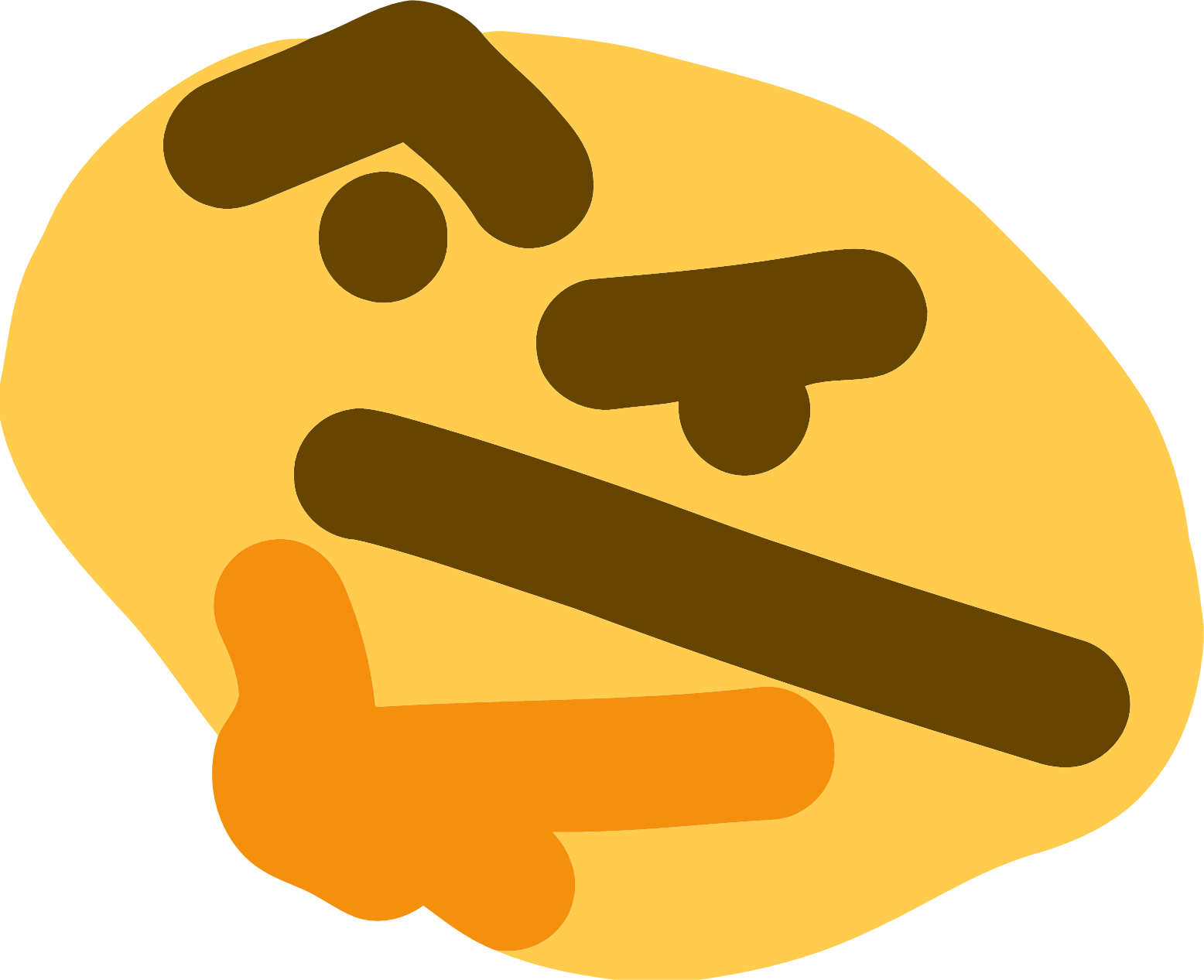
Jk I friggin love Rust, great to see more projects like this
























