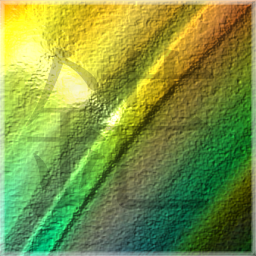I had computer keyboards in mind when posting this, but players of the instrument are welcome to answer too :D
I can, until i realize that I’m doing it, then it just all goes to shit and i have to switch back to hunt and peck.
I can ten-key like a mother fucker though, used to work at a bank doing data entry…
I can touch-type but only in Dvorak.
Wait what? Why would you add such absurd context? What’s next? You use Dvorak but only on columnar staggered split layouts?
Absurd? It’s literally what OP asked.
It’s absurd because one does not learn Dvorak without taking effort to do so. You usually have to be already proficient before you switch to Dvorak. I’d expect you to be a touch typist in another layout before Dvorak.
It would be different if you didn’t say “only in”
On the contrary, my repeated failure in learning to touch-type qwerty are why I learned dvorak: it was reported to be easier to use. And it is! It’s not advanced typing, it’s Easy Mode.
Faskinatin’!
Yep, I’m a touch typist. QWERTY on a compact 1800 format keyboard (an old TX-CP).
Yes, I love typing and do it quickly. I guess I prefer QWERTY but only because that’s the one I learned on and got good at. I hate keys that are too flat, like laptops and some office keyboards trying too hard to look streamlined.
When I’m thinking of how to spell a word, in my mind’s eye I see it being typed out and that’s how I find the correct spelling.
I can’t even imagine not typing blind, without looking at keys.
Fun fact: My left hand is not 10-finger-syste-positioned but WASD gamer-system positioned. Works fine anyway for blind and fast typing.
QWERTZ. Cherry Keyboard, mechanical keys, full with numpad.
I did look into alternative layouts like DVORAK a long time ago, but it didn’t seem worth the investment of relearning. Current works good enough. (Even as a coder where parens and braces are more cumbersome than EN layouts.)
Hilarious to me that you learned to type from gamer-position, while l learned to game from typing position.
I use a cursed variant of dvorak so looking at the keys won’t help.
I’ll use any keyboard with a properly sized and shaped enter and backspace key. Fuck those laptops that halve the size of backspace or mangle the enter key.
You can replace the key caps.
Yes. I only used QWERTZ, so QWERTZ is my preferred format.
Yes, and full sized Keychron for me. I enjoy being able to put in what ever switches and keycaps I want on a keyboard that’s infinitely better than any trashheap in waiting that any Corsair or Razer keyboard is.
Keychron? Which one? Don’t leave me hanging like that.
Keychron Q6 Max. with aftermarket switches of… some random type I forgot long ago. Quiet tactile switches that trigger at a slightly more shallow depth.
Nice. Unfortunately My keychron (k10 pro I think) just sits in a corner because it’s really hard to switch back to monolith after using a split. The quality of my split isn’t even half as good as the keychron, but it feels really uncomfortable to use the keychron now
They seem to have a few ergonomic ones these days, though still not seeing any splits. I suppose if you wanted to be crazy you could get two 60%'s and keymap them to a funky split but that’s almost certainly too weird and expensive to be worth it. lol
Unfortunately, I’ve fallen down the rabbit hole and am looking into building my own
I feel you. I’m ‘this’ close to making my own trackball. Just uhh… as soon as I finish up some other non-computer projects first… damn time always doing the time thing.
Well, the ploopy trackballs keep getting better
Yes, my keyboard has no markings to indicate letters save for the standard two raised small bars on f and j so I can feel for orientation as per standard keyboard fare.
I use the QWERTY layout on a firmware flashed zsa voyager split ortholinear keyboard.
I can type without looking if I’m on my keyboard, but when I made a typo I take a quick look to see where I’m wrong. I still have to look it for key combination.
Edit: but I only type with four fingers. I don’t know why.
Got tendonitis, so I used Kinesis Advantage for many years. Then the Glove80 came out, which I consider even better than any of the Kinesis Advantage, and I’ve had all models. And yes, I type without looking.
Yes, I touch type on a normal US keyboard (US international layout). As i lost some feeling in my finger tips due to age, I made my own dimples on the F and J keys, and some additional ones on the 3 and 8 keys for when I can’t use the numeric keypad (which I can touch type too).
In theory I should be able to touch type, but my fingertips are girthy, so I make a lot of typos. I think RedDragon made one with 1.2x keys which seems perfect for me, but they are sold out.
I use Dvorak btw
But yeah I touch type, but I often need to look to use qwerty when I’m on someone else’s computer
I can. Never properly learned it, but spent so much time on my computer that it became second nature I guess. Can even do it on my phone with maybe about 90% accuracy.
I like full-size mechanical keyboards with red switches. Currently using a Ducky One 3.