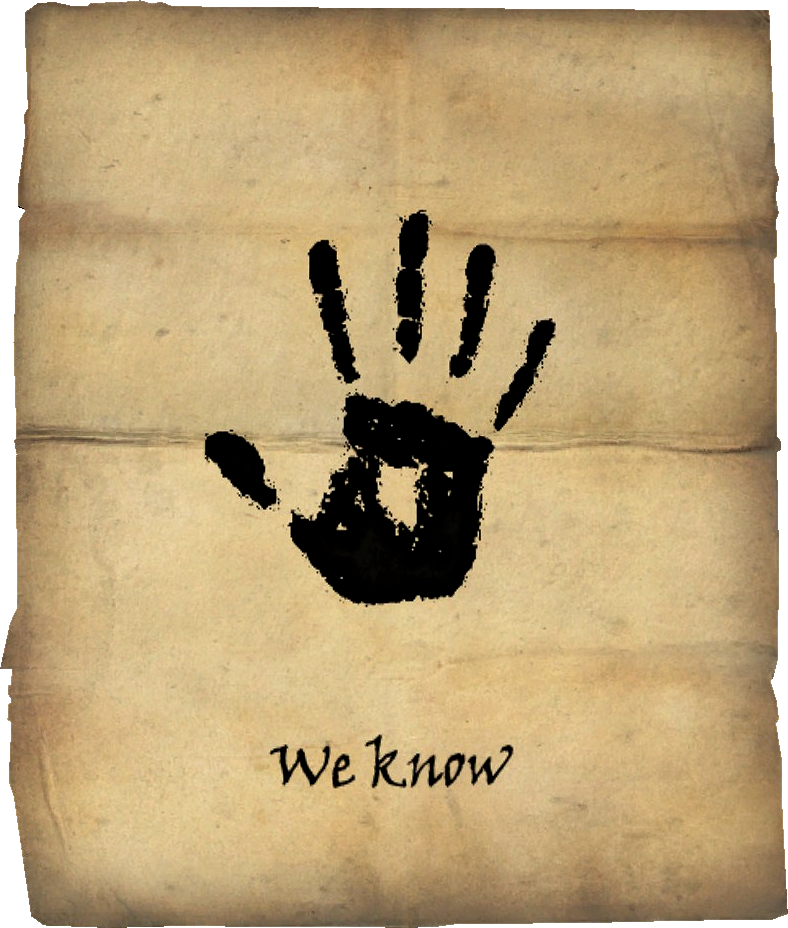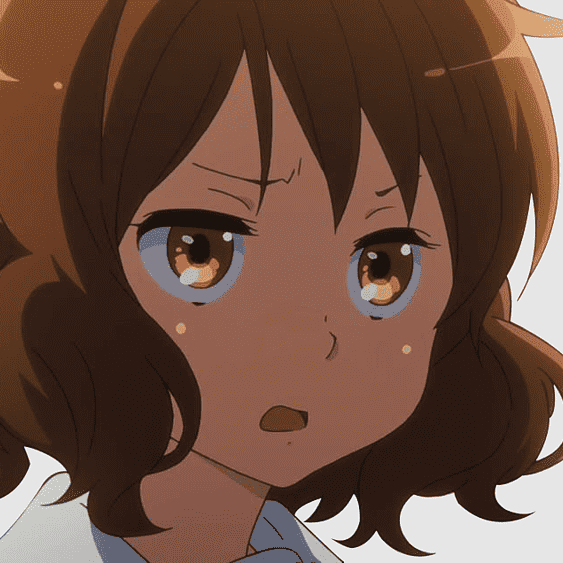Clearly you are using the 10th best ad blocker.
OP is the one in ten dentist
Websites hate this one weird trick. Number 10 will shock you.
Ublock, could you please block scripts and frames on this webpage?
There, annoying popup gone.
Firefox reader mode also works most of the time.
Firefox reader mode is great. I started using it just to avoid having to tell sites to piss off with their cookies, and to dodge some paywalls, but now I use it on a lot of sites even when there aren’t any dialogs to dodge.
I actually prefer having articles take up my screen width rather than be all squashed into a skinny little column in the centre. It’s also nice when trying to read someone’s blog with questionable text colour.
I hope they add local font support as well sometime, or more font options at least.
You can choose any font you have locally available by setting the “reader.font_type” to the font name in about:config
You can also set “reader.content_width” to values beyond the 9 allowed by the UI to have the text take up even more of your screen width. Setting it to 12 is just about perfect for me.
These values will be lost if you update the font style or the width via the Reader “Text and Layout” menu though. For fonts, you might be able to avoid that by putting fonts you want to be able to select from in the “reader.font_type.values” list but I haven’t tried that.
Oh my, thank you very much for this!
deleted by creator
That’s certainly a weird behaviour. And it’s more interesting that there is an extension just to enable reader mode, though kinda understand if it works on every page.
can’t wait for them to start injecting ads into reader mode or to outright reject toggling the mode if some kind of advertising meta tag is present.
I hope it never come to that but as long as Firefox lives, we’ll have forks like Librewolf. So it’s not really a problem.
deleted by creator
Ublock also has an adblocker blocker
Wouldn’t that be an adblocker blocker blocker?
But the corpos have wisened up, and deployed the adblocker blocker blocker blocker. We responded with the adblocker blocker blocker blocker blocker. They responded. Anyway, we’re up to adblocker blocker⁸⁵¹⁶.
A what?
A blocker that blocks ad blocker blocks
Ts fr?
You can also just zap the pop-up if you’re using Ublock Origin
Whats that
Feature in Ublock Origin called zap, shaped like a thunder bolt
Allows you to click on elements that you want to delete from a webpage
Gee, maybe if sites weren’t 80% bullshit scripts and ads, MAAAAYBEEEEE, people wouldn’t need adblockers so fucking much?? Crazy thought, right?
Those who cannot remember the past are condemned to repeat it.
Most websites used to have way fewer ads and we blocked them anyway because of the ads with malware and them being annoying when they did show up.
So then people without ad blockers are shown even more ads. So then more people start to use more and more aggressive adblockers to deal with i truaivw ads, so corpos display more ads…and so on and so on.
My point is that we have tried your suggestion. The Internet in 1998 was very different.
In my uneducated view, the main problem is that ads are served by third parties, instead of the domain’s owner. There is zero curation because said third parties literally don’t fucking care, someone paid then it gets in the rotation.
If ads were like in 1998, where the person messing with the site offered space on a specific part of the site and selected which ads would run, being responsible for them individually, offering a fixed position that didn’t get in the way of the meat of the site, things wouldn’t be such a shitshow. In other words, cut the ad server middleman. Yeah, lots of extra work on the maintainer and the ad-interested parties, but that’d result in a lot less blocking.
Unfortunately, businesses that are legit don’t shop for those enough
Because people no longer visit those sites as much, since “everyone is on tiktok/instagram”. One of the problems of a centralized internet.
That’s how it used to be…here are 5 things I’m selling on the side.
Now its…I know customer 546372, he loves double penetration, perhaps a double dildo and tickets to a nude process cruise would work! " five lovely flowers for mother’s day that will make your mom say wow!"
uBlock Origin
Having an adblocker and whitelisting a website you want to benefit from ad revenue are not mutually exclusive.
While i agree i can for the love of god not suffer any advertisement at all. I just hate it too much, i would rather not use anything having it.
It’s actively choosing to be manipulated by corporations to consume by using anything with ads. I just can’t do it.
Exactly. I find myself being disgusted at capitalism more and more. Advertisements remind me of the fuck up of a world we live in.
Don’t give me that “We respect your privacy” bullshit logic.
Every time that sentence is used is to lull users into giving up their privacy. If they actually cared about our privacy, they wouldn’t have any need to ask for cookies. Plenty of websites that do respect your privacy, like Wikiedia, that never had a cookie wall.
Same with ads. The only websites I would whitelist are the ones that don’t shove ads anywhere.
Sorta done with that. They try to take advantage too often.
Truly dependent journalism.
“We followed a Coke bottle and this is what we found”
Minutes later:
“Coca cola is doing great at keeping our environment clean”
Way back in the early days of the Net, when we were all young, naive, had a full head of hair and pretty much every dynamic website out there was susceptible to SQL injections, I used to browse without an ad blocker, but with all the abuse in the form of pop-ups, pop-unders, page covering overlays, animated shit and even malicious payloads, I had to start blocking ads.
Never went back since.
deleted by creator
When uBlock Origin doesn’t remove adblock-detected popups, I just disable JS entirely on that site (thru no-script addon).
ublock can disable JS
I prefer NoScript for this because I can easily whitelist specific domains when a website doesn’t work.
Uh, neat
You don’t need a separate addon. Ublock Origin let’s you easily disable JavaScript on a site with one click.
I’ve gone to disabling JS by default, and only whitelisting sites that I want. It’s made things much simpler for me.
I thought of it too, but that way I should whitelist a lot of sites which doesn’t load readable w/o js, a lot of sites I randomly visit just one time ever for one random thing. Would make my workflow just slower.
Did you encounter a lot of broken by default sites w/o js? Or is it bearable? I could make the switch too.
I find some sites like that, but for the most part, if not having JS breaks the site, then I just move on. It’s very rare that there is only one website where I can find the information that I need.
I also have it set up so that it’s just one button to re-enable JS, so it’s quick and easy to turn on if I decide to do so.
Is there a viable way to block only unnecessary js, while loading the minimum necessary to properly render the sites?
Not that I am aware of. I mean, I use no-script “capabilities” filters which disables eg objects, frames, fetch, webgl, fonts and other stuff, but I don’t know any “intelligent” addon which understand what a script does and if it can be disabled without any harm to site functioning. I don’t really think anything like that exists.
Just enable the annoyance lists, I’ve not seen one of those pop-up in years.
Archive.is my beloved