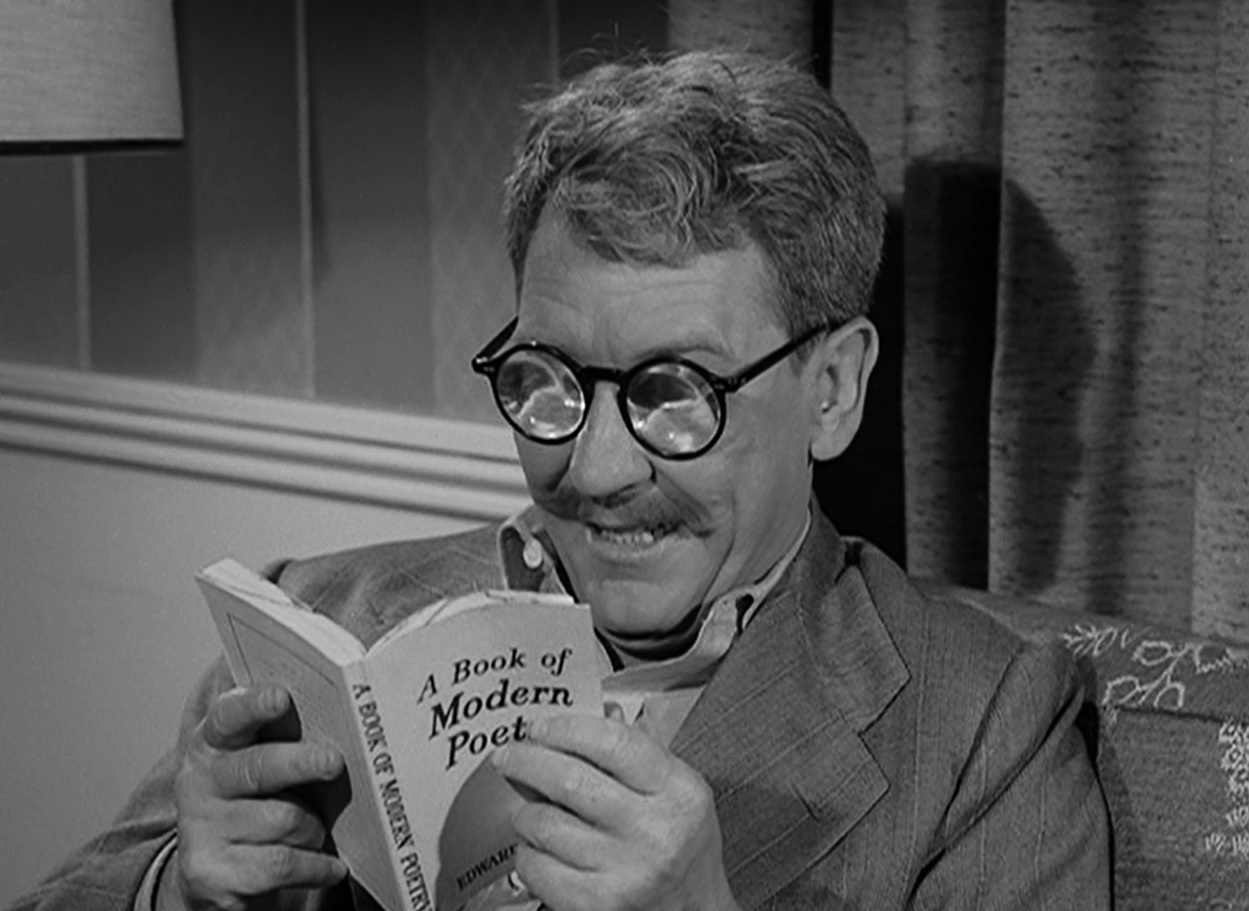I’m using SoulSeek. Is there any way to speed up the process?
Soulseek is great, welcome. OT I can’t really believe people suggest ripping music from Youtube as an alternative, how can you listen to such crappy quality music? It’s usually compressed and then when you upload to youtube it’s compressed again, then guess what it’s compressed again when it’s converted to an mp3 because youtube is using different compression. Do yourself and your ears a favor and seek out quality music.
Here I am torrenting .flac albums. I feel so out of touch with today’s youts.
Pretty much my main source as well besides Soulseek and the occasional music blog, holdouts from another age lol.
Once downloaded, MusicBrainz Picard is going to be your best friend in organizing everything. Then choosing how you host it, I just have it in Jellyfin with my other media.
A little off topic but I did this years ago and found rutracker.org quite useful. Just for harder to find stuff without getting into private trackers. It’s just that this forum is insanely popular so you can often find old or niche music you can’t find elsewhere. Just need a webpage translator extension to navigate.
I found slskd’s GUI to be a bit nicer than standard soulseek, and it has plugins for the *arr suite.
That being said, I use it for downloading, then run musicbrainz Picard to mass rename/sort/fix metadata, skipping the music *arr module due to past issues with it.
For accessing my music remotely I use jellyfin.
Thank you for this. I’ve been looking for a better daemon solution for soulseek. I’ve been using nicotine+ docker, but it’s not an elegant solution.
Yeah, slskd was purpose built for docker stacks and it shows, especially when you compare it to similar solutions that weren’t.
Sounds like you might like https://github.com/Nezreka/SoulSync
It can automate grabbing your streaming platform playlists as files from soulseek.
Peculiar no one has mentioned the music specific *arr
It’s rather buggy. I use it.
I thought I saw it was no longer maintained.
that was Readarr.
No idea what soulseek is. I’ve used newpipe and yt-dlp for downloading. Other than that I’ve just kept things simple with file based playback. I do use a few simple shell scripts to number the files sometimes.
I second NewPipe, easiest way to get any song I want
https://github.com/spotDL/spotify-downloader is another option
Quality in soulseek will be much better
I saw someone mentioning “kew” in another comment thread the other day.
Here’s a link:
https://github.com/ravachol/kew
I haven’t tried it yet so I don’t have feedback of my own. But on the surface seems pretty great as an indexation of one’s digital music library.
Well, that seems really neat. No Windows support, though, so I’ll check back in when I eventually finally definitely jump to Linux…
If you haven’t already, since up a VM or partition and start using it. I cutover this year, and I used a new disk with Bazzite and I still technically dual boot, but I boot that windows partition less than once a month at this point. But the more you use it and get the feel for it, the easier the transition becomes.
I have no need for this but read the description and am perplexed how this should work. How would it distinguish between folders and files with just one word, I am intrigued.
Also, they seem to be on codeberg so leaving that link here in case someone prefers that https://codeberg.org/ravachol/kew
Nice!! Did this about a month ago and I’ve felt better with myself ever since :)
My advice would be:
- Make a list of albums you really like, and start with those first. This is mostly to get in tune with what you actually like listening to, since storage can become a problem.
- I know you probably don’t have the instant money to spare, but try to buy the music from the artist you love the most. You can pirate in the meantime, and you should definetly avoid paying problematic artists, but I think buying your music should be a goal you’re aiming for; Remember, if you’re not streaming their music, you’re not gonna be supporting them in any way.
- Find a music player that matches your need. In my case I’m using Lollypop. An free open source player available on Linux that supports Scrobbling by default (had trouble installng plugins in other players lol). There are tons of music player for different needs, like multi-platform, support for multiple devices, lightweight, lots of customization, auto-playlists, etc.
Navidrome is great if you are looking for a self-hosted web streaming alternative.
Yt-dlp is a great CLI tool to download YouTube video/audio
There’s actually dozens of projects on GitHub providing this kind of stuff, I even did a script to download music from YouTube given an specific ID, I use this as an alias, when I want to download something I type
ytmp3-download [VIDEO IDs...]in the terminal, it requiresyt-dlppackage:ytmp3-download() { # Check if at least one video ID is provided if [ $# -eq 0 ]; then echo "Usage: ytmp3-download VIDEO_ID [VIDEO_ID...]" echo "Example: ytmp3-download abc123 def456 ghi789" return 1 fi # Check if yt-dlp is installed if ! command -v yt-dlp &> /dev/null; then echo "Error: yt-dlp is not installed. Install it first:" echo "sudo apt install yt-dlp" return 1 fi # Build URLs from video IDs local urls=() for id in "$@"; do urls+=("https://youtube.com/watch?v=%24id") done # Download all videos as MP3 yt-dlp -x --audio-format mp3 -f "ba" --embed-metadata --embed-thumbnail --extractor-args "youtube:player-client=default,-tv_simply" -o "%(title)s.%(ext)s" "${urls[@]}" }But if your playlists are in another place like Spotify etc… there’s also tools for that.
I want to improve this downloading the original metadata given a music title and insert into the .mp3 file, it’s currently pulling from yt.
deleted by creator